There should be an all-out war on email programs. As somebody who likes to be as productive as possible, email programs just aren’t measuring up. And I’m not the only one who thinks this. Frustrations with email programs have multiplied all over the blogosphere. Whole Kickstarter projects have kicked off as a result. What is all of the commotion about? We can put it simply:
Software should be working for us, not against us; and yet every day we are using email programs that lack the finesse and ingenuity of the processors they run on.
But let’s not add to the commotion with further complaints. What are some constructive solutions? I’d like to offer some suggestions for Next-Generation Email Programs. Here they are:
#1: The Ability to Markup Actionable from Non-Actionable Content
Email is filled with different types of content. Just a few paragraphs from your boss might request four or five things you need to get done within the next week. If you were to deconstruct the content of the email, you would discover there are at least three categories of content:
- (a) Five multi-step projects (with their legion of implied tasks you have to define)
- (b) A couple of actions that just require picking up the phone or checking a file or two
- (c) Non-actionable, FYI-information about things relevant to the projects and tasks you have been assigned
What do most people do with emails like these? Some print them out and highlight the things they need to do; perhaps they pin it to the wall in their office or file it in a place to review later. Others type or copy/paste the information into some task manager they use on their computer or portable device. Others drag them into a folder called “Respond” or “Actionable.” Still others flag or star emails with actionable content or things they need to review. Some drag the email into a folder named for each client or person they correspond with.
Who among these would you say has the most likely chance of keeping things from slipping through the cracks? I would argue that the person who printed the email out and highlighted what needed to be done has an advantage over the others. She can clearly see the various types of content, look over the actionable tasks and projects she’s highlighted, and cross them out when they’re complete. So why can’t our email programs permit us to do the same thing?
We should be able to mark up various types of content in our emails just like we do with paper.
I want to be able to markup my emails with highlights. I want to be able to cross things out in the email that are complete. And I want to be able to annotate pieces of emails that are no longer relevant or need to be edited out. Email programs should also go a step further and make it possible to export, interact, and view this marked up data in creative ways. Come on, developers! Make this happen!
#2: Productivity Templates
People lack the discipline that used to come with handwriting letters or going through multiple drafts before sending communication to others. What’s more, because people have too many emails to process, there is a growing tendency to ignore emails longer than a paragraph. As a result, people skip the longer emails and things eventually fall through the cracks. Is there anything that could be invented to fix this?
I’d like to suggest a “Productivity Syntax” for longer emails. Books have a table of contents, chapters, section headings, summaries, and conclusions. This makes it easy for a potential reader to skim these elements to get an overall sense of where they need to focus their attention. Why not do the same for emails? One practice I’ve tried when sending actionable emails to others is providing a summary statement at the end of my emails along with a “NEXT ACTIONS” heading in all caps. Underneath the heading, I specify the next actions I need them to get moving on. This does two things. First, it gives them the opportunity to skim the content of the email and focuses their attention on the few things I’m asking them to do. Second, if and when they come back to the email, they don’t have to reread the entire thing for the hundredth time to sift out what it is I was asking them to do.
People waste too much time re-reading emails. We shouldn’t have to repeatedly skim or read an entire email thread in order to figure out the important pieces of information we need to focus on.
But why not take this idea to a whole new level? Why not develop some “Productivity Email Templates” for various types of standard communication? Is this an FYI email? Use the FYI template. Is this a Company Memo? Use the Company Memo template. Will this require somebody to do something? Use the Next Action email template. And so forth. Somebody needs to think this through and get on this. Maybe somebody already has. If so, let me know. But if we can create a culture of people who use these productivity email templates, it might go a long way toward boosting productivity throughout our organizations.
#3: “Cascading” Junk Mail Filters
What’s the problem with junk mail filters?
The problem with junk mail filters is that they are either too smart or too dumb.
Too dumb, and you end up with too much junk. Too smart, and you sometimes end up with important emails getting marked as junk because of keywords in their content or subject lines. The result is that now, instead of checking just your inbox every day for new email, you have to remind yourself to check your junk mail folder as well. Wait! What’s the point of junk mail filters again?! You mean I now have to skim through or search my junk mail folder for emails that shouldn’t be there? This completely defeats the purpose of a junk mail filter in the first place. Now we are wasting our time scanning emails we would have scanned anyway if they were in our inbox to begin with!
What needs to happen with junk mail is the following: There should be cascading categories for email.
- Category #1 – Email threads you’ve already responded to
- Category #2 – Emails from people who took the time to write you a greeting with your name (e.g., Hi Todd, Dear Todd, Dear Dr. Vasquez, etc.).
- Category #3 – Emails from important people. Somewhere you can add or delete people from your important people list.
- Category #4 – Emails from people who aren’t on your important people list and who didn’t write a greeting with your name.
- Category #5 – Junk mail you want to receive. Maybe you subscribe to discounts at some clothing store or your favorite online retailer. Maybe you want to hear about Starbuck’s new afternoon delight. These are “read whenever” or “not important, not urgent.” Those viral emails from family members or friends with “watch this,” “this is funny,” or “have you seen this yet?” would go here as well.
- Category #6 – Company memos or FYI emails that get sent out using the CC or BCC fields that don’t address you directly.
- Category #7 – Bona fide junk mail based on filters you set with keywords found in the subject line, email content, or sender fields.
- Category #8 – “Drop dead” emails. These are people on your blacklist or known spammers. These emails would get deleted immediately.
But could we take this a step further? Why not see this cascading relevance reflected graphically? How might we do this? I’m very grateful to Matthew Cornell for introducing me to the concept of “reverse highlighting.” He notes that when highlighting lists of information the eyes actually focus on the unhighlighted lines rather than the highlighted ones. If we applied reverse highlighting to our email categories, the highest priority categories would be crisp, black text on white background. The rest would “cascade” into various shades of gray until the last one which would be almost-white text on white background. Or we could make the intensity of a yellow background increase as the emails become less significant. The email program should permit us to click a button or slide a slider-bar that would fold the emails into each other. In other words, we could drag the slider to Category #5 and all of the Category #6 emails would disappear. More and more emails would fold under—like paper—as you move the slider higher and higher up the category list.
#4: Stop Allowing Email Programs to Take Over
Email is very effective. You type an email. You want it sent to a particular person or group of people. You type their names. You hit send. They receive your message immediately and can respond in turn. It is genius and a wonderfully reliable way to send messages back and forth to each other. It’s not really email that’s the problem, but the amount of email we receive and have to process each day that makes this such a burden to us. We begin to wonder whether our lives will only consist of reading and responding to emails.
But developers make this situation worse when they start to treat email programs as task managers (ahem, Outlook!). This results in brand confusion and even greater frustration. Email programs keep a database of your email correspondence. You then filter and search that information as the need arises. So what is the problem? The problem is we receive emails that have things we need to do in them. The need quickly arises to add tasks or categorize emails in ways that have to do with task management. What results is people feeling that their email program should not only help them compose and search for emails, now they think it should help them manage and do various tasks as well.
But the problems with turning an email program into a task manager are the following:
- (a) keeping people constantly attached to the ding, ding, ding of new emails that distract them from the task at-hand
- (b) not all tasks and projects—and the documents related to those tasks and projects—are in the email program
With respect to (a), this just exacerbates the distraction throughout the day. Users need to be able to pull away from email so they can get things done.
Turning an email program into a task manager solves the problem of working with actionable emails; but by doing so, it spawns another problem of keeping peoples’ attention at the one place most likely to distract them during the day.
Are you a CEO, boss, or manager? Look down your entire company and consider how many of your employees are using email programs to manage their tasks. It reminds of that scene in the Matrix where people are just soaking in fetal fluid while the machines suck the life out of them.
With respect to (b), once the email program gets used as a task-manager, people—and developers!—have to figure out ways to get non-email related tasks and documents into the section of the email program being used to manage tasks. So people have to search their folders for actionable documents in order to link them to their email program’s task-management workflow. It just doesn’t make any sense! And it needs to stop. So stop it! Developers, cut out the task-management features of email programs and figure out ways to make email link its content with task management apps that are better suited for task management and project planning. The consequence of not doing so is email programs that simply cannot provide the “clean edges” necessary for distinguishing between non-actionable content, projects, and tasks. The minute one email—with all three elements—gets put into a folder called “Actionable” or “Projects,” the edges blur. Consequently, the user becomes frustrated with an email program that forces her to constantly discern these edges with each new email she files or archives.
#5: Make Email a Beautiful Read
I don’t care to see dancing birds or GIFs with linked content from all over the web. I also don’t want to see the thread of an email with line after line after line pushing text over to the right side of my screen to indicate who said what and in what order. It’s even worse if the screen is on a mobile device. I’m not a graphic artist or typographer, but surely there must be a better way to make the size, font, and experience of reading email a more aesthetically pleasing experience. So developers, get creative, think different, and change the way people experience reading their emails. And for the love of common sense, don’t make it an option users have to dig down into the preferences to figure out. Make it intuitive and easy to change on-the-fly when they’re reading their emails. Think Instapaper or Pocket for email. This shouldn’t be too hard to pull off.
#6: Help Us All Purge Our Emails, Please!
I know Google and Big Brother are big on creating a culture of people who simply Archive every email they’ve ever received. Why risk deleting an important email you may need to find later, right? Just archive it and you can always search for it later. Plus, isn’t it just easier to “sweep” your dusty inbox emails into your Archive folder? It’s like moving them to an attic you might go visit again someday if you really need them. But technology does more than the typical attic, as it can store lots and lots of data. It’s like having an attic that can stretch as your inventory needs grow. It’s a hoarder’s dream. Even better, you can just click into a Search Box and a little Genie goes and finds all of the things from the Attic you need in an instant.
Well, that is, until she doesn’t. The problems with this are the following. First, the bigger your email database gets, the more information the search-box genie has to sift in order to find what you’re looking for. With each successive year, your email database gets bigger and bigger. Consequently, the time it takes to search through emails takes longer and longer. What’s worse is you continually have to search through more and more subject lines and dates to find the email you’re looking for. Over time, the convenience of archiving email makes you less and less productive. Second, the larger your email database gets, the greater chance there is for the database to become corrupt. As it grows, each successive data-point for the database maps over more and more places on a hard drive somewhere (either on somebody else’s server or on your personal computer). It’s like building a stack of cards with a wider and wider base. In the same way, that you can cause major problems moving one of those cards from the bottom, the same thing can happen with the data-stack that is your growing database of emails. As that data gets moved around (or the hardware ages) chances increase that the database becomes corrupt. And oh the pain when it does! For this reason, I treat my digital content in ways that match the way I treat physical stuff in my home: Purge, purge, purge.
Email programs should have streamlined databases and ways that help and encourage users to purge their email inventories. There should be some “spring cleaning” functionality built into email programs. I know. You’re thinking, “What about the Delete button?” True. This is very effective. But in some ways, this is like taking an overstuffed garage and just lighting half of it on fire. The value of spring cleaning is to sift through old stuff for things you’d like to be reminded of or keep. Surely there are ways email programs could add some valuable review functionality here. But the bottom line is that
Email databases should be purged to eliminate the drag on your searches and reduce your risk of having a corrupted database.
Of course, if you are obligated by law to keep certain emails, then do so. But where possible, a culture of purging is better than one that hoards. So developers, please find some ways to make email programs better at identifying and dealing with stale emails so we can Eliminate, Incubate, or Activate them.
That’s all I’ve got. If you’ve got something to add, please sound off in the comments:
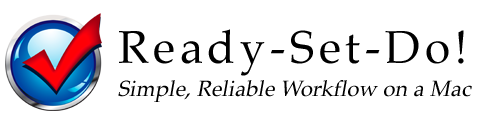
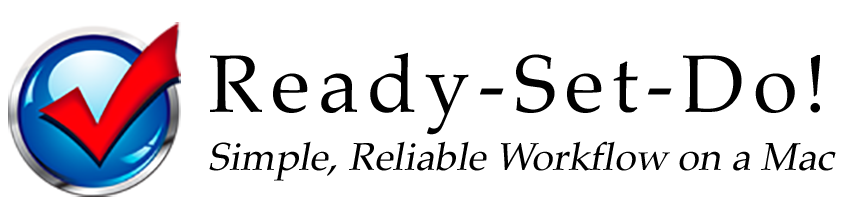




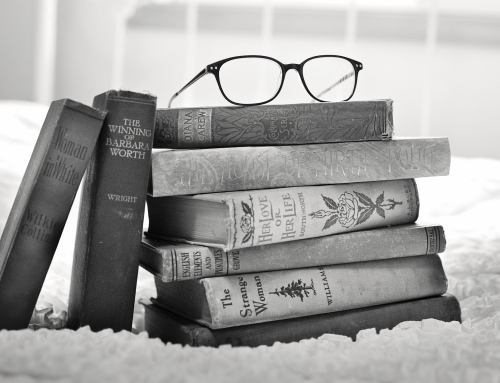

Great post.