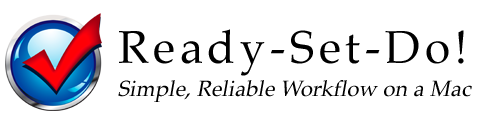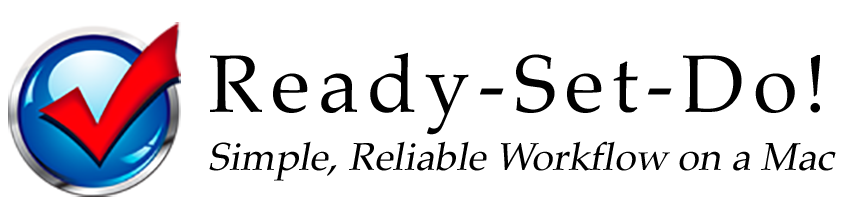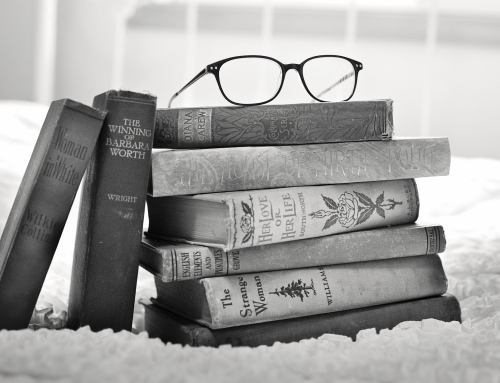Is Ready-Set-Do! a Productivity Meta-App Ahead of its Time?
David Allen recently announced his exclusive partnership with Intentional software to design a GTD® meta-app “. . . that integrates with leading applications individuals already use.” The goal is to create a program-agnostic way to work with all of your inventories of stuff (e.g., applications, mind-maps, documents, notes, email, calendar, etc.).
This is fascinating. First, it tells me that Ready-Set-Do! has been thinking in the right direction:
Ready-Set-Do! is a minimalist meta-app that works with all of one’s files, programs, and applications. What’s more, this has been its primary motivation from its inception.
Second, having worked on a meta-app solution for the last six years, I have some insight to offer on what makes a good one:
1. It Needs to Be a Minimalist-Approach
The best solution will be one that is “bare-bones.” It will minimally provide you with what you need to work with all of your stuff without itself becoming (or trying to become) the “perfect app” that does everything (e.g., ask how many people still feel “trapped” by Outlook). There will always be a better calendar program, a better email client, a new and better way to do project planning or mind-maps. End-users need the flexibility to use all of these current and yet-to-be-invented apps. So whatever the solution is, it needs to be “the little guy”-app that—while working with everything—doesn’t try to do everything. The moment it tries to become the catch-all app is the day it ceases to retain the simplicity and long-term reliability needed to work with whatever the future may bring. Furthermore, it means minimal programming. Less code is more transferable and sustainable long-term (i.e., it can be handed off more easily and kept alive for decades down the road–even moreso if that commitment to simplicity (which is so important to GTD®!) is inculcated into the programming culture. Less is more.
2. It Needs to Root Itself in the “Common Core” of Computing: The File System
The core of computing is the file system. It doesn’t matter whether we’re talking about Unix, Windows 8, Mac OS X, iOS, JellyBean, Java, C++, Applescript, Ruby, PHP, or some future programming language or operating system yet to be invented. They all have to deal with files, information anchored to those files, and some way to interpret the relationships between those files. What’s more, they always will. The problem with most approaches to GTD® app-design is that they work from the top down instead of from the bottom up. But if a GTD® meta-app is to be successful, then start where GTD® starts: the runway. The runway is where the files are, how they are defined, and how the relationships among them are defined. Why start with a completely different system users then have to “import” or “link” their files to as a separate list manager? Why not simply use the file system itself and then build up from there?? Even better if you can train people to organize their files in GTD-like ways to make this easier.
3. It Needs to Get Out of the Way
What productivity-conscious connoisseurs and GTDers want—more than anything—is technology that simply “gets out of the way.” The moment users feel like they’re “inside” of a program, it’s just a hop, skip and a jump into the labyrinth of new features that turns the software into a maze people spend more time tinkering with than actually using to get things done.
Ready-Set-Do! does all three very well. First, it is minimalist. It provides a “program-agnostic” approach to my workflow, which has given me confidence to focus on working my system more than tinkering with it. Second, instead of developing an entirely separate system, it roots itself to the system I already have—the file system—and teaches me to organize that system in GTD-like ways. As a result, I can sync my stuff to the cloud and across all computers and portable devices—regardless of what hardware or operating system each of them has! It also means I never have to fear my stuff being locked into a program that dies off without any software support or get annoyed with software’s familiar shortcomings (e.g., co-dependence, feature-creep, tinkering, getting bought out by a future company, dying off without any more support, the excruciating pain of a bad sync). Third, Ready-Set-Do! gets out of the way. It gives me the flexibility to work my system independently of the program itself and only bring in its resources as needed. How do I know it’s working? There are moments when I don’t notice Ready-Set-Do! is there. It is like a servant that just nudges me along to get my things done. Nothing flashy or shiny to jump out at me. No endless “tap, tap, taps” to decide context, color, start date, etc. Just a simple dialog box that says “Next” and then I’m moving along.
Is Ready-Set-Do! a GTD® meta-app ahead of its time? I don’t know. You be the judge and let me know what you think in the comments.